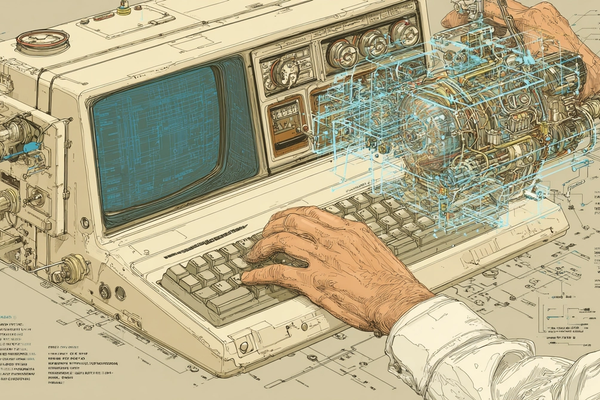Written by
Jonathan Taylor
Published on
Nov 22, 2024
Midjourney for Digital Marketers and Content Creation
When it comes to my own visual design and art skills, I’d say I’m somewhere between stick people and crayons. Artwork and graphic design have never felt like strengths of mine. I’ve tried a few times in the past, but it’s never really made me happy. MidJourney has completely changed that for me.
MidJourney is an AI image generation tool that lets non-designers and non-illustrators add a whole new skill to their toolkit. Now, I have to admit right away, I’m far from expert level. I follow a number of experts on social media, and the stuff they do is absolutely mind-blowing. If you want to dive deep, I highly recommend checking out some of those creators. For me, though, the perspective I bring to the MidJourney conversation is as a marketer—specifically a content marketer.
With that hat on, I’ll say that MidJourney is an amazing tool for enhancing content with imagery. I use it extensively for blog content, like adding visuals to headers. It’s also fantastic for presentations and reports, where unique visuals can make a big difference. On social media, I’ll share images generated with MidJourney, and I even use it for internal projects like personas and other planning materials.
There’s a lot to cover when it comes to learning MidJourney, and I explored this in detail with my co-host Phil on the Humans of Martech podcast. (Quick note: I’ve since stepped back from the show but you should subscribe). In that episode, we covered a ton of ground, and I’d highly recommend checking it out. Phil is an expert and absolutely worth following.
One last note: I haven’t used the web tool yet—my experience is exclusively with Discord. I’ve got a good flow going there, so I haven’t felt the need to switch over.
In this post, I'm going to cover Midjourney based on my experience as a marketer.
Getting started with Midjourney as a marketer

a group of astronauts climbing a winter mountain in the style of 2d game art, highly detailed illustrations, high-contrast shading, rtx on --ar 16:9
There’s so much to learn with MidJourney. It’s a fantastic tool with tons of features you can use to tweak and refine your visuals. I won’t cover the basic steps for getting started—that’s all in the podcast episode, and honestly, there are better folks out there to follow for the basics. What I will share, though, is my advice for learning and improving with MidJourney.
First and foremost: create images and experiment—a lot. I spend a good amount of time using the describe function to upload various images and see how MidJourney interprets those prompts. This gives me ideas for achieving the styles I want and helps me refine my prompting structure. Getting the subject and action in an image to appear the way you envision can be a real challenge, but that’s part of the fun.
One reason I’ve been able to improve my skills with MidJourney is that I genuinely enjoy building things with it. Over time, it’s even become a bit of a stress reliever for me. If I have five minutes between meetings, I’ll hop into MidJourney and create something—it’s a nice break that keeps me sharp.
Another tip: explore Reddit. The MidJourney subreddit is fantastic for finding new ideas and learning from other creators. There are also tons of seed lists out there to help you develop and refine your styles (One example of a seed list, and another example of a seed list)
Let me circle back to the describe function for a moment. This feature allows you to upload an image, and MidJourney will generate descriptions of that image. Those descriptions can then be used to create new visuals, which is a great way to understand how MidJourney processes and uses prompts. Plus, it’s a great way to experiment and start building a unique style of your own—I’ll dive into that more later.
I also incorporate ChatGPT into my workflow, and I know there are some custom GPTs out there for prompt construction. One I use is called the Metaphor Artist. It takes sections of text and transforms them into analogies and metaphors, which I can then use as inspiration in MidJourney to generate creative and unique visuals.
Creating an art style in Midjourney

space ship flying through asteroid belt, in the exaggerated style of 1950s pulp sci-fi, in the style of vintage sci fi, lithographic poster style, bold colors, high contrast, comic book style, dark green black orange palette --ar 16:9
My first tip for achieving this is to use channels in Discord if you’re a Discord user. Channels help you save your prompts and threads with similar themes, making it easier to revisit and reuse them. As you start creating more and more images, your Discord threads can quickly become messy and slow to load, so organizing your prompts in dedicated channels can be a real lifesaver.
The describe function is another powerful feature for developing a consistent style. By uploading an image to MidJourney, you can see how the tool structures prompts for that specific style. Once I’ve nailed down a style using the describe function or my own experimenting, I start generating images in that style. Over time, I’ve developed a set list of prompts I return to, featuring elements like hot air balloons, mountains, robots, and other recurring themes in my content. Experimentation is key—tweaking your prompts and designs helps you refine what works best for your needs.

mid 40s rugged male at a campsite in the deep canadian forest, campfire, silhouette framing, asymeetrical, high angle shot, SOL 45mm camera --ar 16:9
The style reference parameter (sref) is extremely useful for creating images in a consistent style. This allows you to base new images on a source image you’re happy with, and you can even include multiple source images to expand the range of the style. It’s especially handy when you’re designing visuals for a single piece of content or a specific asset.
That said, I’ve had mixed experiences with style references. Sometimes, I find that relying too heavily on a style reference can overly lock my style into place, making it harder to introduce new subjects or objects into the image. It’s as if the style reference overrides what I’m trying to achieve. This might be a lack of skill on my part, but it’s worth noting. What works best for me is finding a happy medium—using a general style for a brand or type of content and applying style references selectively to tighten up themes for specific projects.
For example, I create MidJourney images for client blogs with a consistent style in mind. If I find a style that works for a particular blog, I’ll use the style reference from a series of images I’ve generated for it. This approach helps lock in a cohesive theme when the content requires a tightly unified look.
Finally, I recommend saving prompts in a structured format for easy reuse. I like to break prompts into two components: the first part describes the action, and the second part specifies the visual style. Having a backup of prompts ready to go makes it much easier to insert new scenes or ideas into your existing framework.
[[ Action or Scene Description ]], [[ Style Prompt ]]
Runway and Midjourney
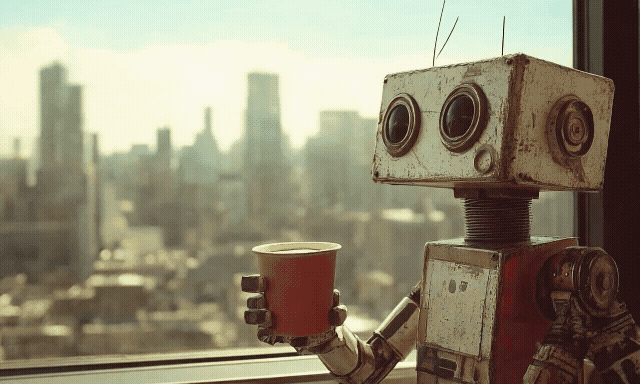
Runway is a powerful tool for animating Midjourney generated images
Another aspect of MidJourney that I find fascinating is using it alongside Runway. Runway is another AI tool designed for video and image generation. What sets it apart is its ability to animate images and create videos or GIFs from them. Honestly, Runway is kind of a crazy tool. While I’ve only used it for video generation so far, I can say it’s wickedly fun to experiment with.
That said, the tool isn’t perfect. The output can be a bit janky at times, which shows that the technology still has room to grow. Another thing to keep in mind is that fine-tuning your videos can consume a lot of credits. I’ve found myself upping my credits multiple times just to keep experimenting. Still, the results are often worth it.
Here’s how I use these tools together: I start by creating an image in MidJourney. Then, I bring it over to Runway and animate it, transforming it into a completely new asset that grabs attention. This combination is particularly effective for social media posts. For a while, I focused heavily on experimenting with animated images, and I’ve recently started using this workflow to create short videos.
Another layer I’ve been experimenting with is incorporating ElevenLabs for AI voice transcription. By combining Runway, MidJourney, and ElevenLabs, I’ve been able to produce short, visually stunning videos. It’s a process that adds depth to my visual design projects and opens up new possibilities for engaging content.
Limitations of MidJourney: Tool-Based and Ethical Considerations

A vintage map of the world, with illustrations representing various experimental theater with detailed maps showing their patterns across different places on earth --ar 16:9
It’s not all flowers and rainbows when it comes to MidJourney. Like any tool, it has its limitations, and it’s important to address them. I want to discuss two specific areas: tool-based limitations and the ethics of AI image generation.
Tool-Based Limitations
I say this with great appreciation for how powerful MidJourney is as an image generation tool. Just a few years ago, it would have been unimaginable to create imagery like this online. That said, the critiques I have exist within that context.
First, MidJourney tends to have a distinct, default style. While that style can be part of the charm, it also makes images look unmistakably AI-generated. There are visual tells—like the way it draws lines, its color choices, and other subtleties—that can give away the use of MidJourney. This is even more pronounced with DALL·E’s default style, which, to me, is incredibly obvious when I see it in social media posts.
Second, while MidJourney is improving (especially with the release of newer versions like MidJourney 6), I find it less precise than DALL·E when it comes to prompting. MidJourney doesn’t always nail what I’m visualizing, and it often takes several rounds of re-prompting and tweaking to get close to what I’m after. DALL·E, on the other hand, seems to have an edge in handling prompts with more accuracy.
Additionally, while MidJourney now offers a web-based application, getting set up on Discord can still be a barrier for first-time users. If you’re unfamiliar with Discord, the setup process can feel like an uphill battle. MidJourney also has a steep learning curve in general. It takes significant experimentation and iteration to understand how to prompt effectively, refine visual styles, and adjust settings to achieve desired results.
Ethical Considerations
No discussion about MidJourney—or AI image generation as a whole—is complete without addressing the ethics of using these tools. For example, the describe function in MidJourney is still not great at removing artists’ names from generated prompts. Personally, I’m uncomfortable using an artist’s name in my prompt structure. I prefer to aim for a general style rather than directly imitating a specific artist.
This capability of replicating artist styles raises broader ethical concerns. Should users be able to recreate artwork inspired by specific artists without their consent? It’s a gray area that deserves careful thought.
Another component is consumer reaction. Coca-Cola recently released a holiday ad using AI-generated art, and it faced backlash from the public. People aren’t universally on board with the use of AI tools in advertising or public-facing domains. This mirrors my own experience with AI-generated images on social media. Sometimes, posts featuring AI art, whether mine or my colleagues’, receive negative feedback. It’s clear that people are still coming to terms with this technology.
This tension extends beyond the art world to other domains like coding and content creation. AI tools like MidJourney create a divide between traditional artists and marketers, unlocking new possibilities for some while raising concerns for others. Personally, I support watermarking AI-generated art. Embedding distinct metadata in images to flag them as AI-generated seems like a reasonable and ethical approach. I’d happily apply this to my own creations for my website or client work.
At the same time, presenting AI-generated art as human-made is problematic. While humans often struggle to distinguish between AI and real art, this raises questions about authenticity, transparency, and the role of technology in creative industries. These ethical discussions are far from over, and it’s crucial to remain thoughtful about how we use these powerful tools.
Why Midjourney is a Game-Changer for Small Teams

ancient roads on mars, strange structures, roman-style roads on mars, alien world, in the pixel art style, 8-bit retro video game style, vintage pixel art, pixelbased grapghics, pixel artwork with pixelization of objects, simple design and color palette, 8bit video game theme art --ar 16:9
From my perspective, MidJourney is an incredibly interesting tool, especially for someone like me who runs a very small team. For most of my business’s history, I’ve been solo, and MidJourney gives me a graphics design capability I simply wouldn’t have otherwise. It’s not just cost-efficient—it’s enabling me to do things I wouldn’t have even attempted before.
In many ways, having MidJourney as a tool feels like a brand-new capability as a business owner and consultant. Without it, I wouldn’t have created these visuals at all. I don’t have the budget to hire a graphic designer, so I would have just made do without visuals. That said, the real power of MidJourney for me lies in its ability to enhance my personal marketing and website. Without it, my website would likely just feature stock photos or basic color schemes. I’m not going to invest the time or money to work with a graphic designer or illustrator, but with MidJourney, I can create visuals that align with my vision for each page.
The most exciting capabilities of MidJourney, though, emerge when it’s paired with a human designer. On the rare occasions when I’ve worked with graphic designers to integrate MidJourney-generated visuals, the results have been incredible. Whether it’s creating a blog banner or animating videos, that human touch brings creative ideas to life in a way that MidJourney alone can’t replicate. This synergy between AI tools and human creativity unlocks possibilities on both sides.
This dynamic isn’t limited to visuals. My broader experience with tools like ChatGPT has been similar. Whether it’s helping me write blogs, acting as a sounding board, or assisting with transcribing content (like I’m doing for this blog), AI tools have made me more effective and capable. However, as I mentioned in the discussion on ethics, it’s important to approach these tools thoughtfully and consider their broader implications.
The Future of AI Image Generation Tools in the Digital Marketing Toolkit

robot painter painting on a canvas an idyllic countryside sunset in the style of verdadism, storybook illustration --ar 16:9
Let’s wrap this up by looking ahead to the future of AI image generation tools. The rapid improvements in these tools, as I’ve noted several times, raise valid concerns for graphic designers. However, when integrated thoughtfully into the graphic design and illustration workflow, these tools can unlock incredible capabilities and push the boundaries of human creativity. Still, it would be naive not to acknowledge the potential implications for design teams. Wrestling with these challenges will be a key component of how we navigate the future of AI in creative industries.
The capabilities of these tools are improving at an astonishing pace. Tools like Midjourney and Runway have seen an explosion of features and advancements in just a few short years. It’s kind of mind-blowing to consider how far we’ve come—from basic, experimental outputs to tools that can now create diverse and highly precise imagery. As consumers become more acclimatized to AI-generated visuals—whether for better or worse—I think we’ll see even more widespread adoption in advertising, marketing campaigns, and websites.
That said, limitations still exist. Precise prompting and following detailed instructions remain challenges, and it often takes considerable effort to get the exact image you’re envisioning. Personally, I find that I’m often left satisfied with “good enough” rather than “perfect.” But there’s no doubt in my mind that these tools will continue to evolve and become a mainstay in the digital marketing toolkit. When combined with other tools like Runway, they provide an immensely powerful suite of capabilities for marketers.
Looking ahead, I expect these tools to become even more common, more powerful, and more capable. It’s an exciting time to explore what they can do and how they’ll shape the future of creativity and marketing.
Thanks for reading!