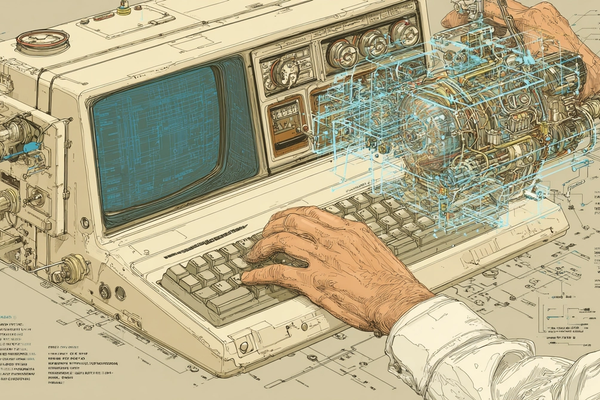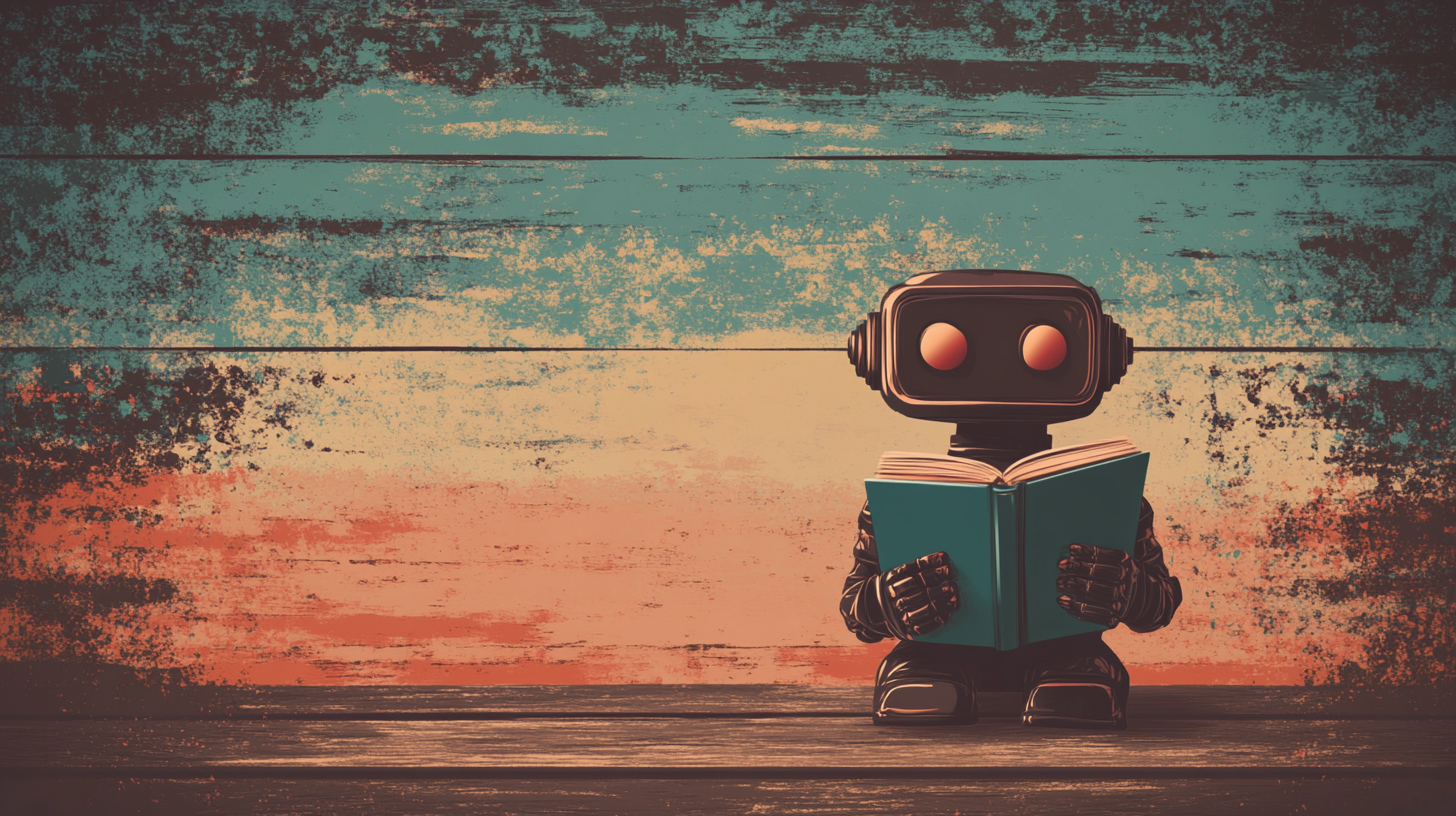
Written by
Jonathan Taylor
Published on
Nov 21, 2024
Custom GPTs for Marketers
Custom GPTs are a powerful tool that marketers can use in their ChatGPT workflow. However, I think that since the launch of this feature, there have been some pretty boisterous claims of the value of custom GPTs, some even speculating that it could be bigger than Apple’s App Store, which has not proven true to date. Custom GPT developers are not feeling the love from OpenAI. The opportunity to monetize these apps has not come to fruition, despite the original teases around this.
As a whole, I think the custom GPTs feature was a touch overhyped out of the gate, but that’s not to say it doesn’t have a solid use case for marketers. In fact, in this blog post, I’m going to make the case that custom GPTs are a powerful and useful addition to your AI toolkit.
What is a custom GPT?
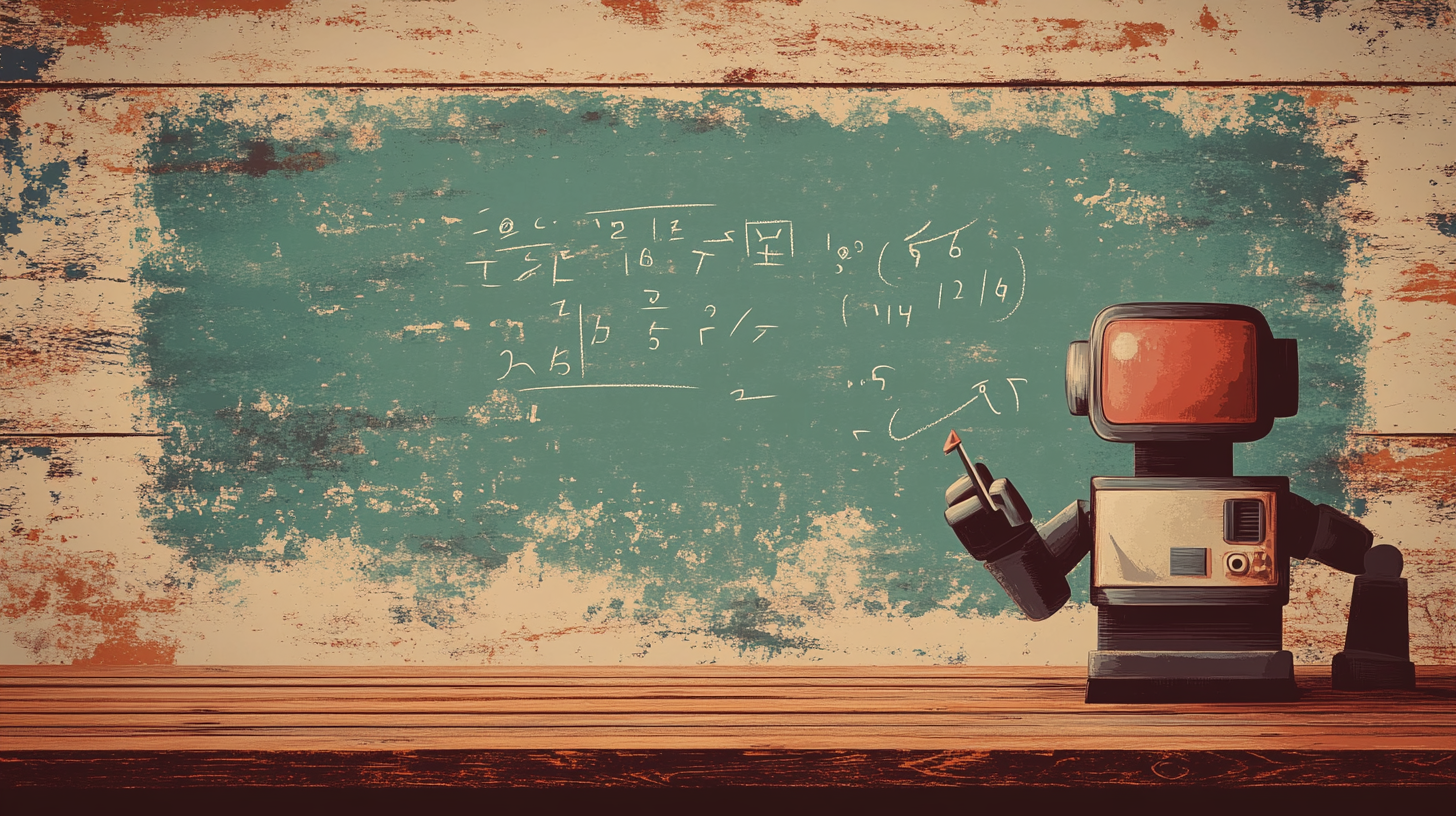
Custom GPTs provide additional instructions to 'vanilla' GPT
Think of your regular ChatGPT model as GPT Vanilla. It’s open-ended and can be used to do anything you want. You can perform all kinds of different tasks—from image generation and code analysis to data analysis and writing creative copy. People who work with LLMs like ChatGPT often use prompt engineering strategies to help tailor the output based on the input. Essentially, whatever you put in, you want it to come out and be responded to in a very particular way.
The way I like to think of custom GPTs is that they are like a wrapper around the Vanilla GPT model, enhancing input and output response mechanisms. Custom GPTs help to extend the capabilities and codify your responses. So, given a particular input, the custom GPT will always provide a particular output. This is extremely helpful for repetitive tasks, as we’ll discuss a little bit later.
Custom GPTs can also be augmented with your knowledge files and specific functions. These are really powerful components because you still have access to the full Vanilla model, but now, with custom GPTs, you can load it with knowledge you want it to prioritize. This can significantly improve the quality of the output.
While I think custom GPTs have a more limited use case than originally advertised, there’s still a lot of promise for those who don’t want to invest in developing an AI assistant on their own. Custom GPTs are not likely—at least in their current iteration—to become widely traded and used applications like an app store. However, there are some pretty handy custom GPTs out there. I believe the use case for custom GPTs is much more individualized, but still equally, if not more, valuable than using a public GPT.
How are Custom GPTs different from Custom Instructions?
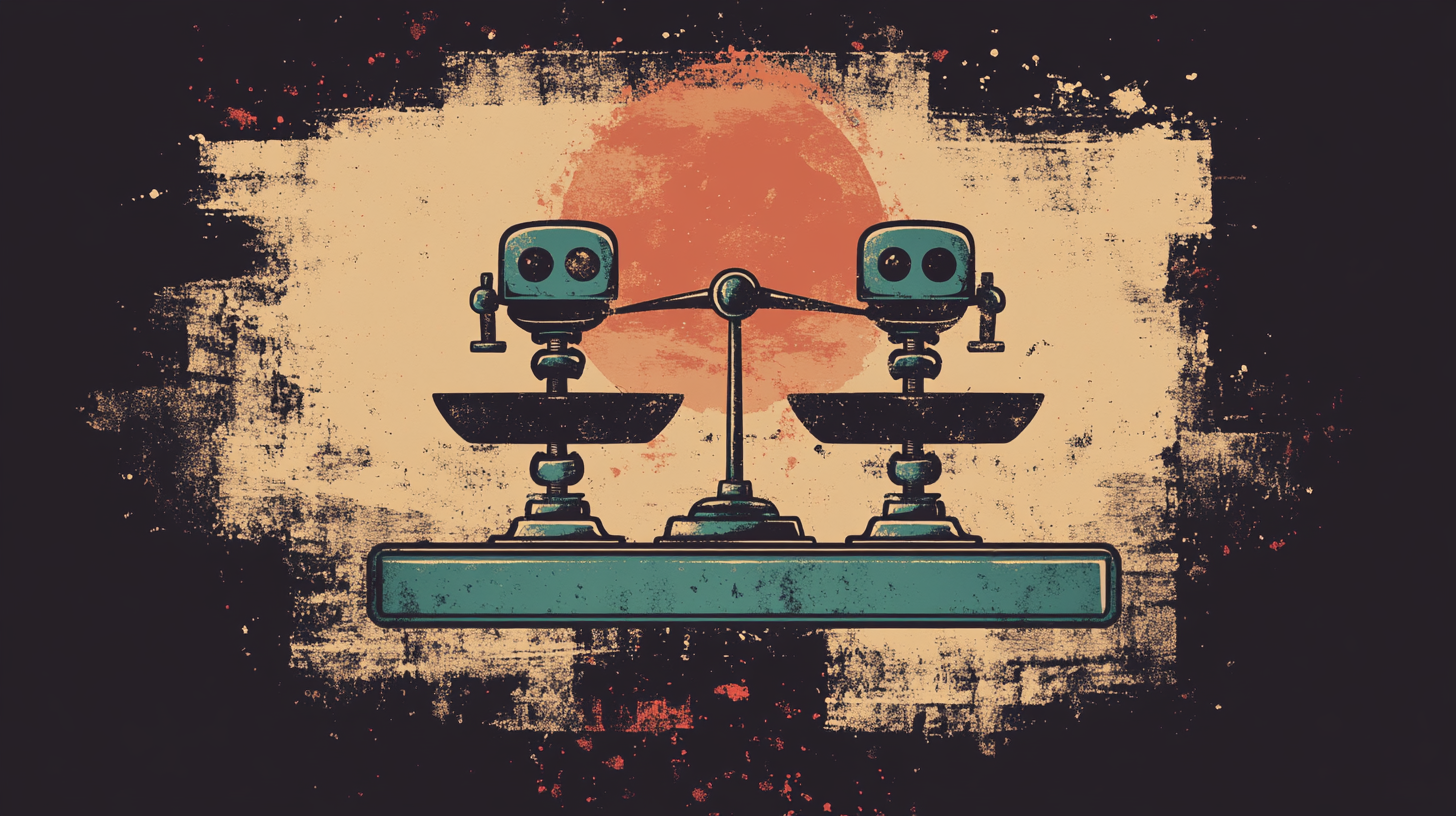
Balancing the use cases of GPTs and Instrucitons
In another blog post, I go deep into custom instructions. Custom instructions are a useful feature for providing GPT with information about yourself and general instructions on how you want it to reply to you. I see custom instructions as a way to adjust your global settings for your vanilla GPT interactions. These instructions are globally applied and also work with custom GPTs.
In the early days, while researching the custom instructions blog, I was struck by how many users were using custom instructions for prompt engineering. Some setups were quite sophisticated, incorporating handy prompt engineering strategies. However, with the introduction of memory and custom GPTs, I think this use case has diminished.
Custom instructions are still useful for broad personalization of ChatGPT, but custom GPTs go a step further. They allow you to create bespoke versions of GPT that understand exactly what you want in terms of output. There are likely some redundancies if you’ve been fine-tuning input or using custom instructions in the past. However, custom GPTs are much more expansive, with the ability to pull in significantly more information than custom instructions.
In many cases, I think custom GPTs make custom instructions feel a little outdated. When you combine custom GPTs with GPT memory, I believe custom instructions will become a somewhat less-used feature over time.
How to use custom GPTs

Custom GPTs are like setting up your own bike
So, we set the stage a little bit for how custom GPTs work within the broader structure of ChatGPT. I think there’s a critical question behind how to use custom GPTs, which is when to set them up. I have a few litmus tests that I like to run before I put the time and effort into creating a custom GPT.
First of all, when you do the same type of thing multiple times and it’s a part of your regular weekly or daily workflow. This could be things like generating meta descriptions or meta titles based on blog content. Or, for personal use, something like entering your calories and wanting a specific output. If you’re doing the same thing regularly throughout the week, it might be a good sign to create a custom GPT for the workflow.
I also think if you need to update GPT to use certain knowledge regularly. For instance, if you were to set up a GPT that looks at one of your clients or your own marketing team and takes a look at case studies or customer reviews to help you create quotes for your blog, that would be a great use case for GPT.
Another example is if you want consistent output every time you work within a particular workflow—that’s really valuable. For instance, I detest GPT’s habit of creating bulleted lists with a sentence after the first item in the list. I think it’s redundant and not optimal from an SEO perspective, so I prefer it to create tables or use paragraph content instead.
The other one is when you have a consistent input and a desired output. We use GPT to help us with our monthly client reporting. We’re on a business plan, so everything isn’t used for training models, and we anonymize things anyway. But we provide some data analytics and have it provide analysis back, and that’s been really helpful for saving time.
I think another one that internal marketing teams may find useful is standardizing workflows in GPT. If you have a repetitive task you’re doing over and over but getting inconsistent outputs, creating a custom GPT can be a way to lock in the output and make sure it’s consistent in quality.
For example, when I’m creating images for a blog, I create a custom GPT with a specific image style. I provide it with examples and a default art style so it always provides the same art style and aspect ratio. That way, it’s very consistent, and I can just power on with my workflow.

Prompt engineering is like setting up instructions for your GPT
One of the things to talk about when discussing how to use custom GPTs is saving your prompts. I think this is an underrated advantage of custom GPTs, especially for people who have more sophisticated prompt setups or who want to run GPT through a specific workflow with prompt engineering. Custom GPTs are a great way to save your prompts.
If you have specific types of prompts that you use regularly and want consistent output, this alone is a strong reason to set up a custom GPT. There’s no cost to setting one up, and you can provide it with the instructions needed to deliver that consistent output. For those who rely on tailored prompts, custom GPTs simplify the process by ensuring that your workflows are always ready to go without having to recreate your setups each time.
Examples of Custom GPTs
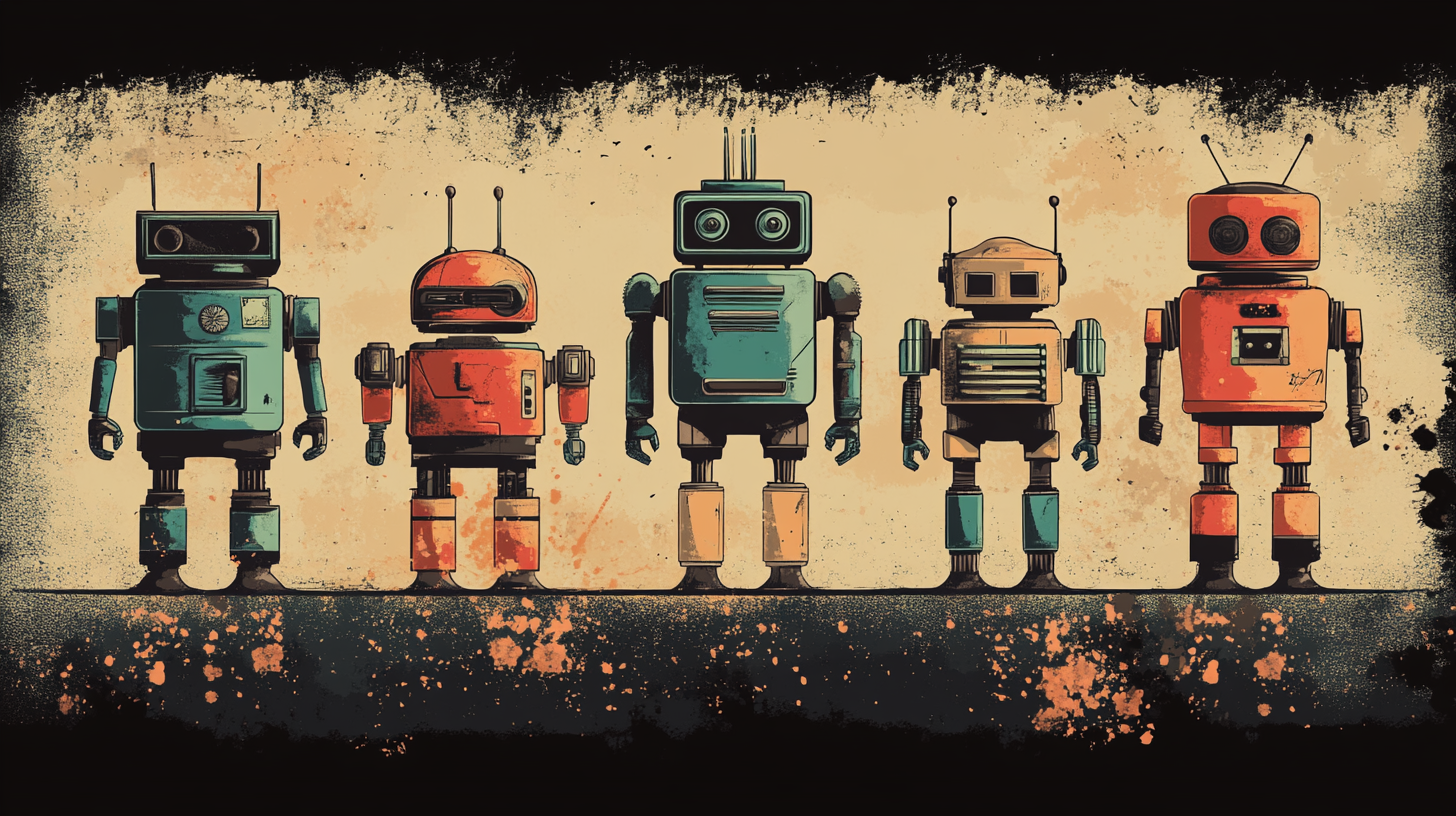
Custom GPTs have their own personalities
Okay, so this is the fun part—some examples of custom GPTs. There are so many GPTs in the public store, and I highly recommend exploring what’s out there. It’s a great way to get ideas for your own custom GPTs. Really, there’s no limit to what you can do with these workflows. I’m constantly thinking of new ones and vetting whether I want to create a custom GPT for a particular process.
Here are some of the custom GPTs I’ve created that I’m willing to, quote-unquote, share publicly. There are plenty of other use cases I have that I’m a little hesitant to share, but here are seven examples of custom GPTs I use.
Calorie Tracking GPT
First up is my calorie tracking GPT. Last year, I got pretty dedicated to fitness as I approached my 40s. With four young kids at home, I wanted to prioritize my physical health. As part of my weightlifting and strength training regimen, I’ve been tracking my calories and macronutrients much more precisely.
Years ago, I used MyFitnessPal and thought it was an awesome tool, but I found entering everything manually took a bit of time. That small barrier was enough to keep me from using it this time around, even though I wanted to be precise with my calories. So, I started experimenting with using GPT on my phone with voice mode to enter calories, and I found it surprisingly effective.
ChatGPT was pretty accurate on calorie counts—at least accurate enough for my purposes. Everything I’ve checked has been within 10% of the actual calorie and macronutrient values, which I’m comfortable with. It’s also incredibly quick to just talk into your phone and give a calorie rundown.
To make it even better, I created a calorie tracking GPT that incorporates my weightlifting regimen, workout plan, calorie goals, and macronutrient targets. Most importantly for me, it codifies the output. I want it to provide me with a daily table of my total calories and macronutrients. I don’t need it to chit-chat about the food or explain how many calories are in each item—I just want the table so I can paste it into a spreadsheet and track my trends over time. Yes, I’m a huge nerd.
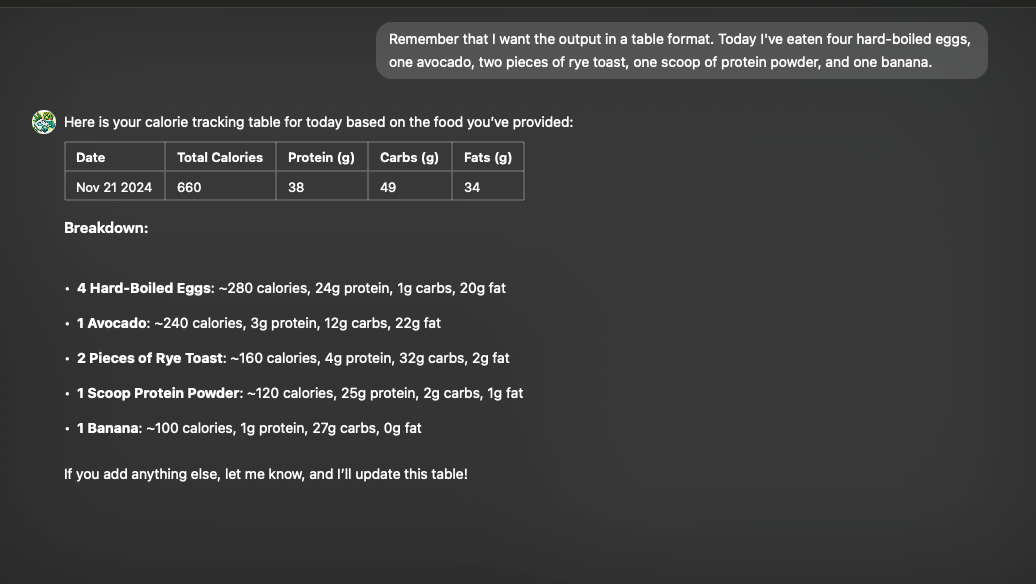
GPTs sometimes still need guidance in your prompts
Meta Tag GPT
I think one of the easiest use cases for ChatGPT for SEOs like myself is creating meta tags, such as meta titles and meta descriptions. This task is always a little bit of a pain in SEO, especially when you’re working with a large site that has lots of titles and descriptions to optimize.
For SEO purposes, I find ChatGPT is generally pretty good at writing meta descriptions and titles, provided you give it the proper input. So, I created a meta description GPT that takes full body content—like a blog—and generates ten options for meta descriptions. Most of the time, I’m pretty happy with the results and can use them as-is. Occasionally, I need to tweak them, but it’s a huge time-saver.
What’s nice about this custom GPT is that you can provide it with a precise character count and examples of descriptions you’ve written that you think work well. While it’s not perfect—it can hallucinate, and it doesn’t always grasp character count the way you and I would—it’s generally close enough. With a little fine-tuning, it can save a significant amount of time.
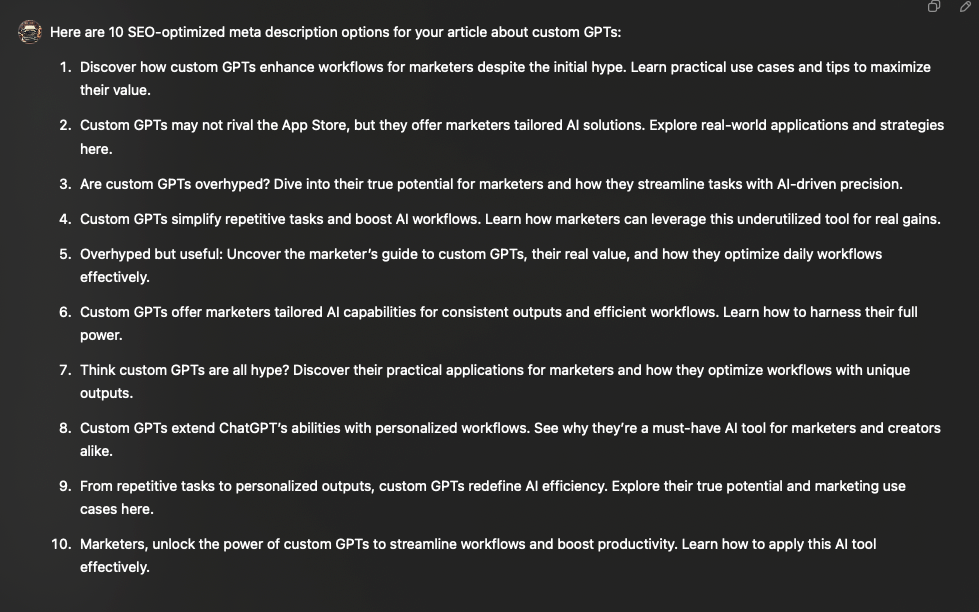
Writing meta tags can be repetitive but using GPT can give you a starting point
Metaphor Artist
This is probably one of the coolest GPTs I’ve used—the Metaphor Artist. I’ve used the Metaphor Artist for generating images for my own blog, as well as for some of the work I did on images for Humans and Martech when I was on that podcast. The Metaphor Artist is built out of a process I found myself doing regularly.
I’m not a visual designer at heart, but I often wanted a good visual to accompany some of the headings in my blog posts—just something to add a little extra. My process involved providing a section of content and having the GPT generate some metaphors that I could then plug into MidJourney to create images. It’s how I’ve created all the images for this blog.
Sometimes I don’t take the ideas directly, or I might go in a different direction, but it’s nice to have a creative brainstorming partner when you’re not as visually inclined as others. This GPT has been an invaluable tool for adding a unique and creative flair to my work.
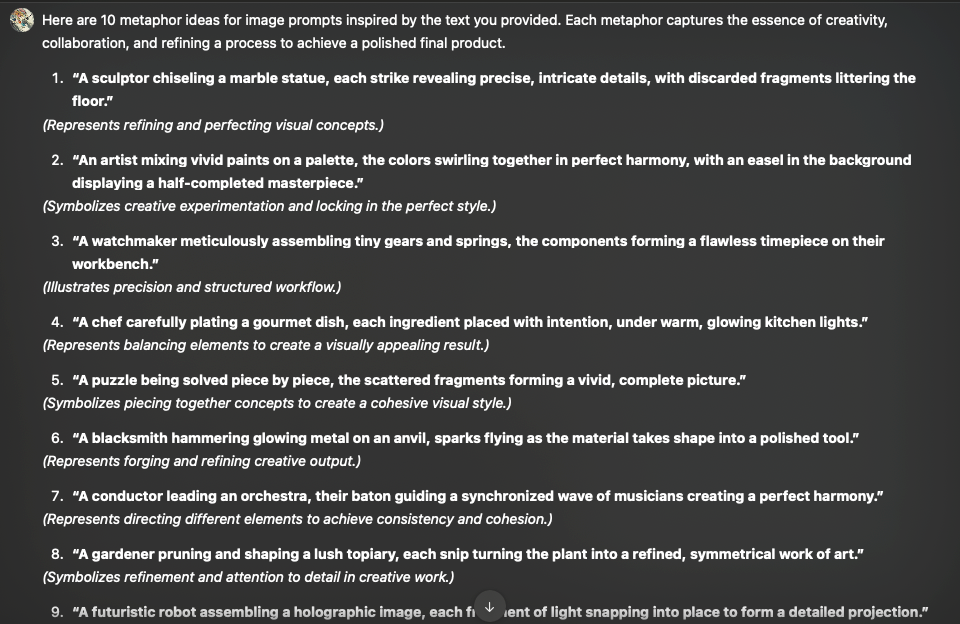
Explain concepts with metaphorical images
Image Creator
One of my clients had a big project where we created a pillar page, and we wanted to include some really creative images that pushed the boundaries of the visuals for the blog post. One challenge I faced was locking in an image style. In this case, DALL·E performed a little better than MidJourney for sticking to my prompts and providing the output I wanted.
To solve this, I created an image creator GPT that could take an idea or concept—similar to the Metaphor Artist—and produce an image in the desired style. I actually used the Metaphor Artist in conjunction with the image creator, chaining these processes together. First, I used the Metaphor Artist to generate prompts, and then I fed those prompts into the image creator to develop the visuals.
What I loved about this setup was that it could lock in my image style. I could provide examples of the desired images, ensure they were produced in the exact aspect ratio I needed, and minimize unnecessary preamble. This approach significantly sped up my workflow and helped me create high-quality, consistent visuals.
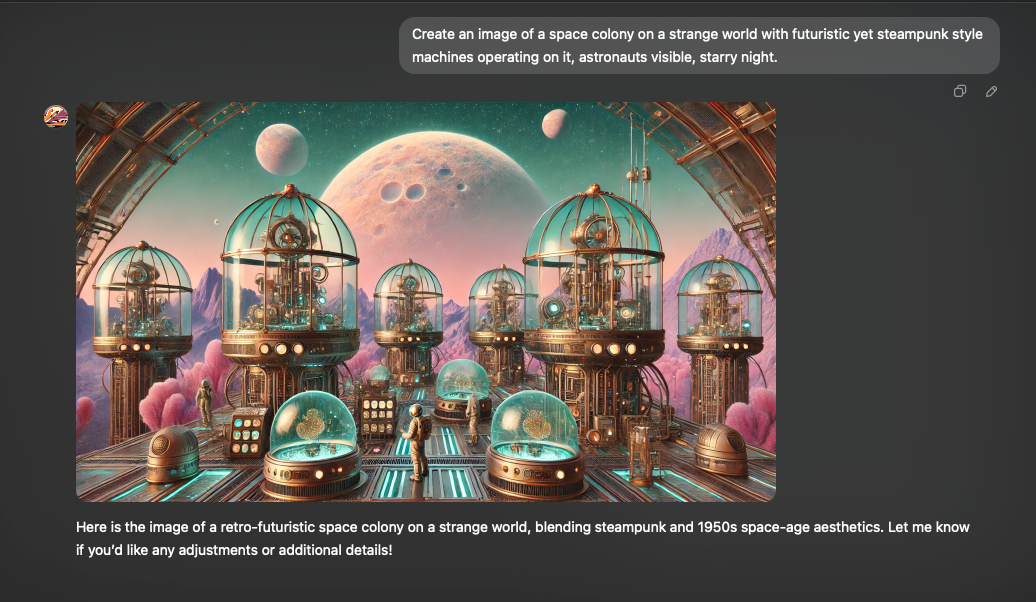
My "Retro Sci Fi" Image creator GPT in action
Business Coach GPT
I like to use voice to talk to ChatGPT. I’ve asked it for business advice and generally find it gives me a decent starting point for concepts and ideas I have for my business. I’ve even made decisions using its input as an additional data point.
To make this process more tailored, I’ve provided it with specific information about my business, my desires for work-life balance (which is especially important with four kids), some of my bigger objectives, and my long-term goals with Knowbots. I also gave it the context that I’ll use voice transcripts to ask questions.
Truthfully, I’ll often do a sauna session, bring my phone in, and talk with ChatGPT and my business coach GPT to work out ideas. Like I said, I’m a total nerd, but this kind of setup is really fun for me. I’ve found the business coach GPT to be an incredibly useful tool for brainstorming and refining ideas.
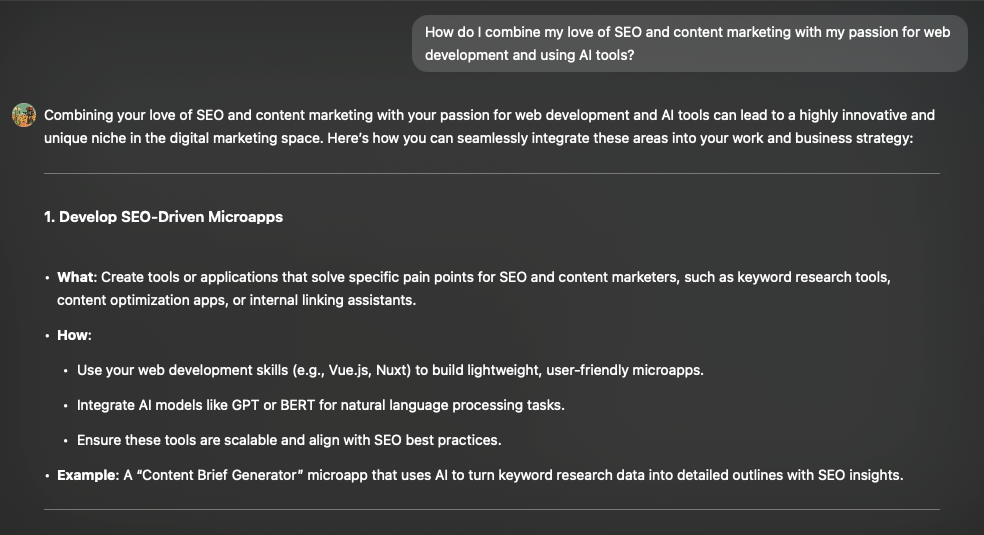
My business coach GPT is a great sounding board
Coding Assistant GPT
One of my passions over the last few years—what started as a hobby and turned into a professional direction—is learning to code. I’ve really enjoyed learning full-stack web development. Of course, like every self-taught developer, I’ve spent more money than I care to admit on Udemy courses and other online resources, and I honestly struggle a bit to finish them.
With the Coding Assistant GPT, I’ve tailored it to fit my specific needs. I’ve loaded it with knowledge about what I want to learn, my coding level, and the ways I learn best. For example, I have a Vue.js mentor GPT that helps me break down concepts. It provides explanations in multiple formats, such as “Explain Like I’m 5” explanations, marketing-focused explanations, and web developer-level explanations.
It also helps me create tutorials so I can work on coding projects on my own and test my skills. This has been a really fun way to learn. Before GPT scaled back on customizing its tone, I was even able to mimic the style of one of my favorite developers on YouTube, which added a personal touch to my learning experience.
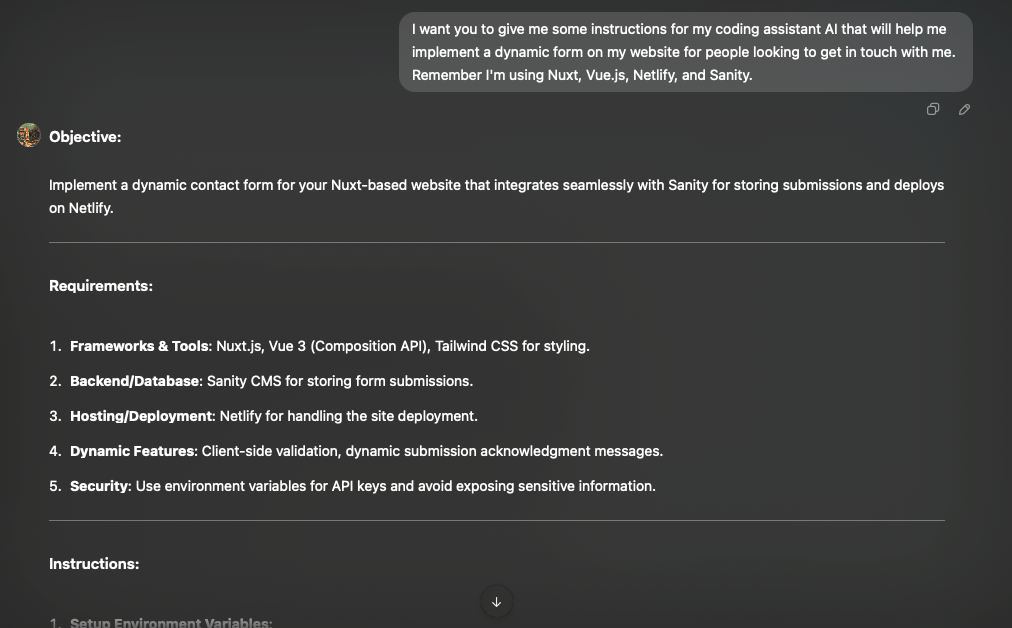
My Coding Assistant generates prompts to use in the powerful o1-preview model
Dinosaur Comments GPT
When I was still working on the Humans of Martech podcast, one of the things that really stood out to me was how many AI-generated comments we’d get on our posts. It was absurd to see low-effort, vanilla GPT responses trying to mine engagement by commenting on our content. I found it silly and inauthentic.
To counter this, I created the Dinosaur Comments GPT. This GPT is completely absurd and purely for fun. I provided it with instructions to take the context of a post and its comments, then respond using prehistoric, tech-infused lingo that makes absolutely no sense but still seems oddly in tune with the vapid AI-generated comments you see on social media.
It’s purely for laughs, and it’s gotten quite a few for me. I’ve only used it publicly a handful of times, so don’t go digging through my comments too hard.
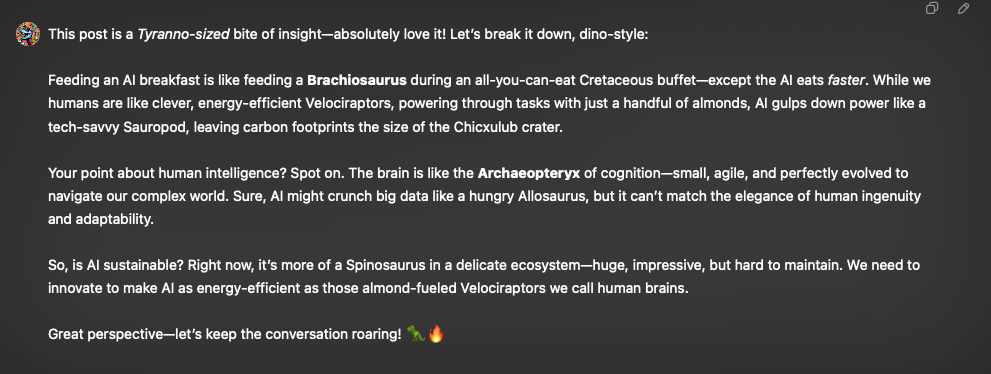
A response to my "How much does an AI eat" social media post
Closing Thoughts: Marketing Use Cases for Custom GPTs
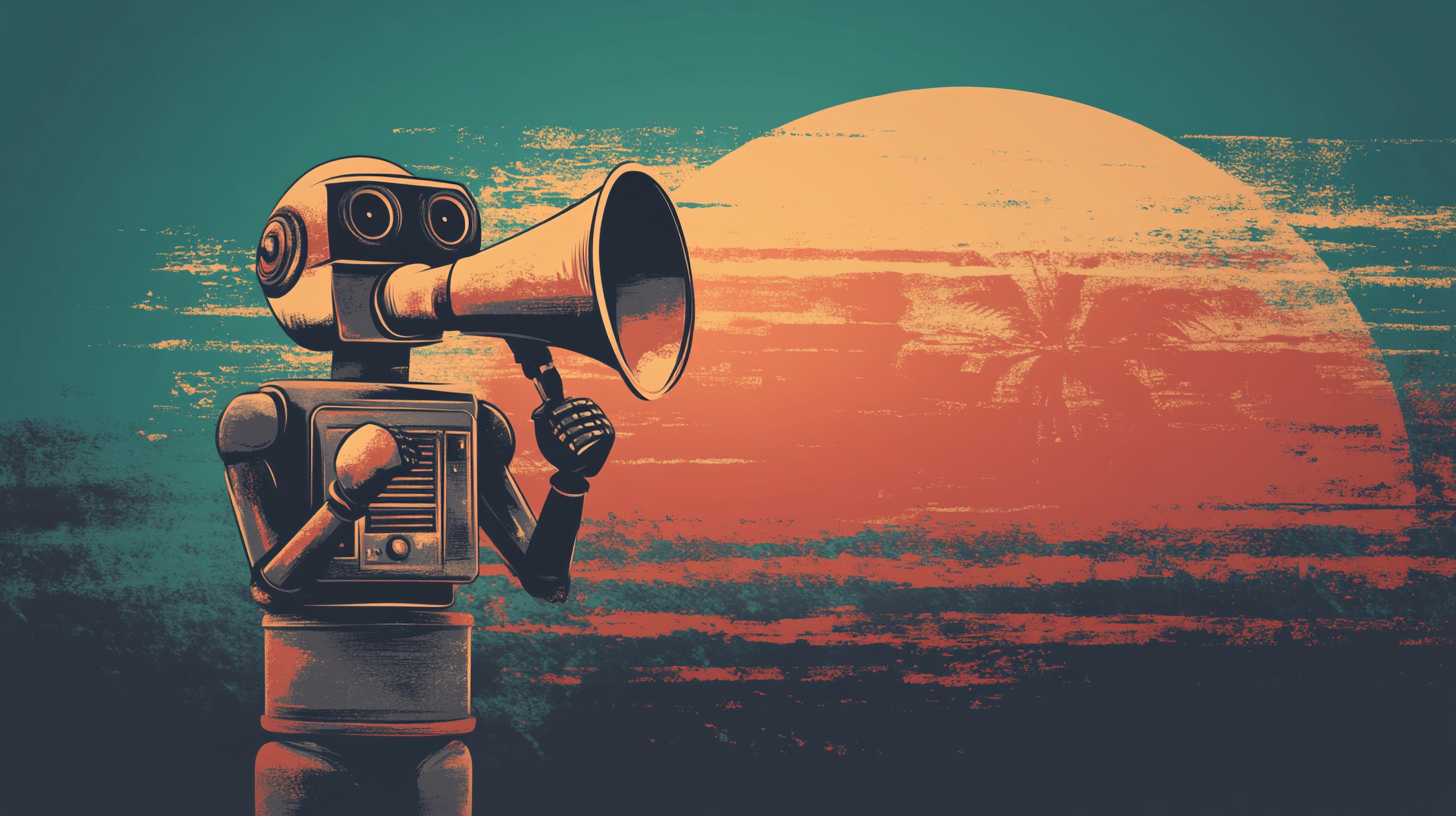
Custom GPTs have some great use cases for marketers
As I’ve outlined throughout this blog post, I believe there’s a strong case for marketers to use custom GPTs. If you’re part of an internal marketing department, I’d recommend thinking about how to leverage custom GPTs internally, rather than relying on the public store to find the “best” workflows. Instead, focus on how you’re currently interacting with GPT and consider how those processes can be extended or optimized.
As a department, you can codify certain processes to ensure consistent outputs or responses from GPT that can be applied across various tasks. For example, using GPT to assist with project management notes, translate meeting transcripts into actionable items, or perform analytics work could be incredibly valuable. Custom GPTs provide a way to standardize these processes and ensure quality.
Marketing operations teams, in particular, have an exciting opportunity to integrate GPTs into the broader tech stack and streamline workflows. However, the adoption of custom GPTs won’t be limited to top-down approaches. I think this will largely be a ground-up movement, where individual contributors use these tools to boost their productivity. Over time, this push from individuals will lead to broader organizational adoption and change.